Adding admin charges to a rental quote
Adding an admin charge to a rental quote
When a rental quote is created the add quote details screen will automatically pop-up
When on an existing rental quote, navigate to the Options menu and click add quote details
Select the line type Admin
Select the admin item
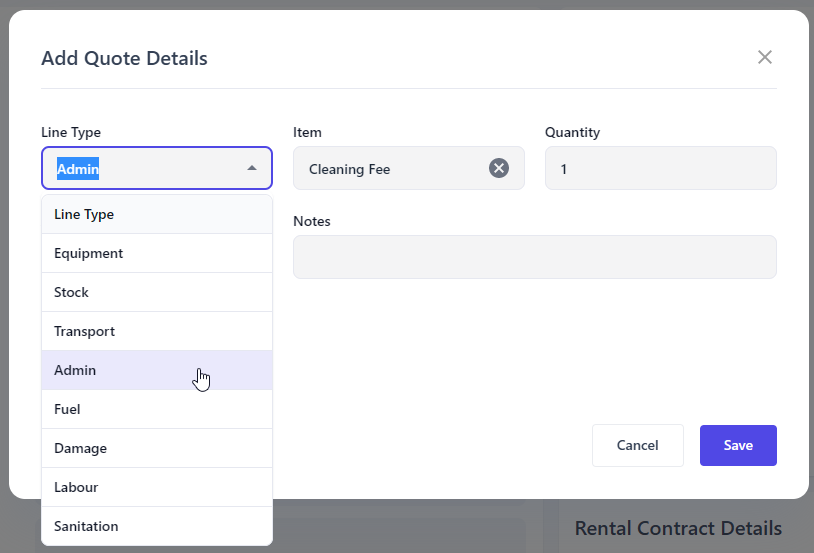
The line type admin refers to the ability to add an admin related charge to a rental quote as a one time charge, such as a cleaning fee. The admin items are configurable, learn how to configure these in How to configure admin charges.
If the admin charge is linked to an equipment, the user can search for the equipment in the Linked To and this will group the equipment and admin charge together in the rental quote details.
Fields
Line Type
Item
Quantity
Admin Charge
Notes
Linked To
Example Video
