Using a Configuration Screen
Configuration screens are areas within Latner used to set up and manage the data that drives how the system behaves. They allow you to define rules, defaults, and options that appear throughout the software. For example, you might configure Admin Charges that would appear on a rental quote or contract.
By default, configuration screens are typically reserved for administrators. However, access can be granted to other users through User Permissions. If a user does not have permission to a configuration screen, it will not appear in their menu.
Locating Configuration Modules
Each module in Latner such as Sales, Rental, Equipment, Service, Stock, Customers, Suppliers, Financials, and Security has its own Configuration menu. Within this menu, you’ll find a drop-down list of all configuration screens specific to that module.

For example:
In the Rental module, configuration screens may include settings for rental rates, packages, or setting up data relating Rental Contract / Quote changes such as Stand Downs, Cancellation.
In the Equipment module, configuration screens may include categories, fuel-types or reasons relating Equipment changes such as Transfers, Disposal, Adjustment.
Navigating through Configuration Screens
There are two types of configuration screens in the system: Basic and Detailed.
Basic Configuration Screen
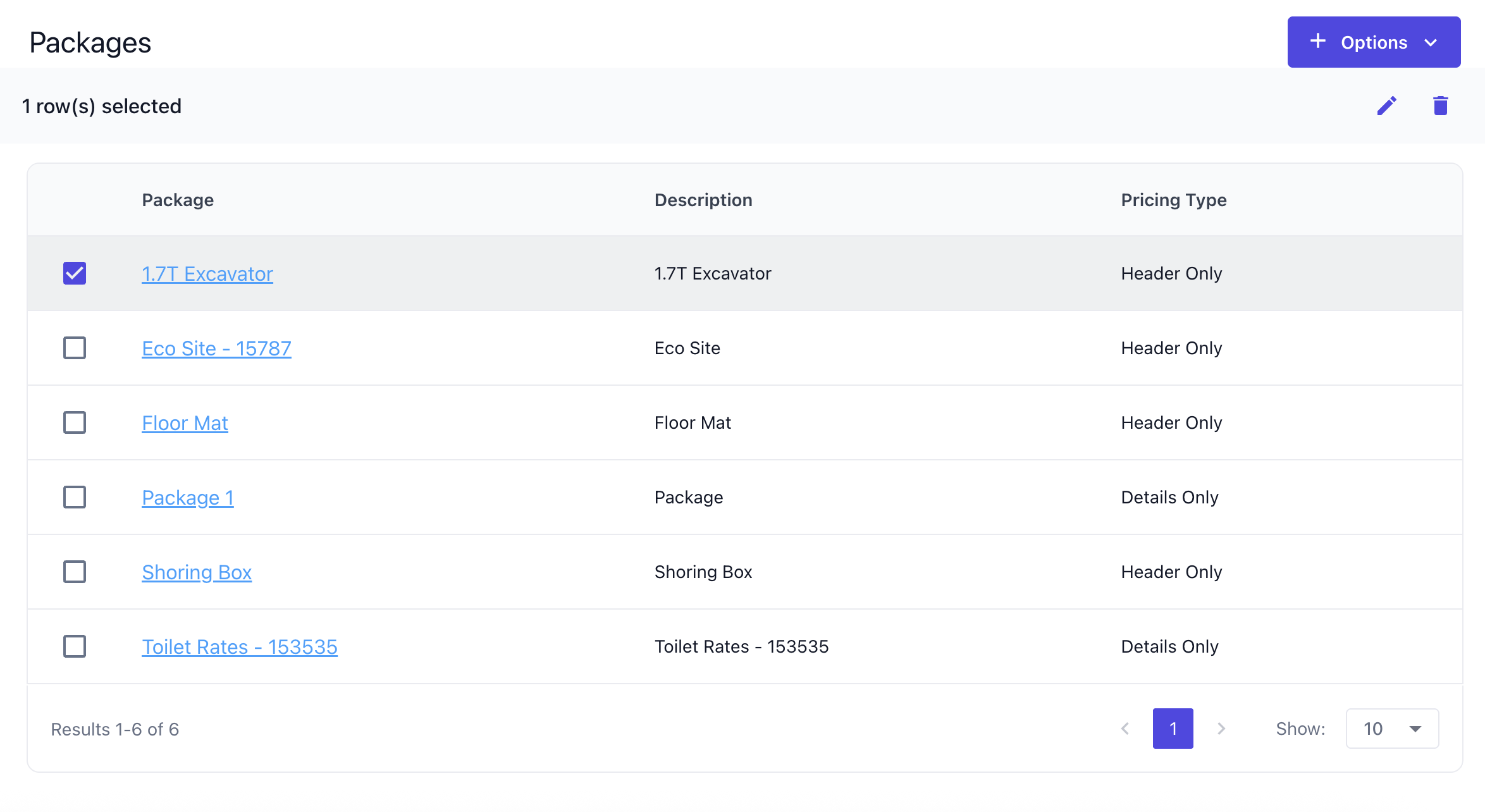
The basic configuration screen displays a straightforward list of data that can be managed. If links are available, clicking them will open the detailed configuration screen. New entries can be added through the Options menu, while some screens also allow editing or deleting existing entries by selecting the checkbox and using the corresponding icons.![]()
Detailed Configuration Screen
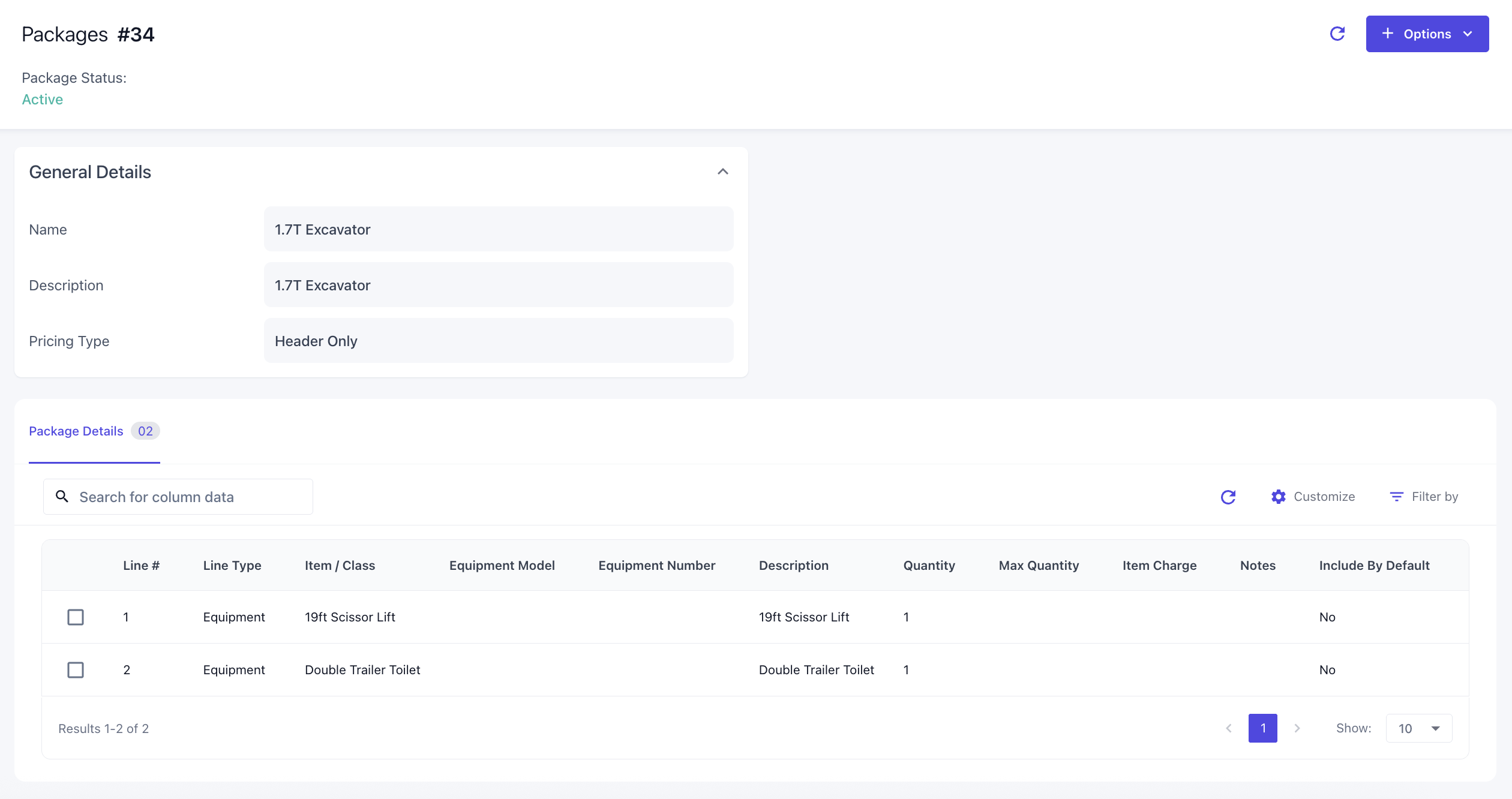
Once you click on a link, it will open the specific record you want to configure. Depending on the screen, this may include general information on the top left, more specific configuration fields on the top right, and detail configurable lines on the bottom that can be configured as required. Options menu let you add more of the detail configurable lines within that configuration.
