How to Change Equipment From Reserved to On Rent
The equipment will remain in “Reserved” status and will transition to “On Rent” only upon completing the linked Delivery or Customer Collection Docket.
If a Delivery Docket is created the status will change from Reserved to Pending Delivery.
If a Customer Collection is created the status will change from Reserved to Pending Customer Collection.
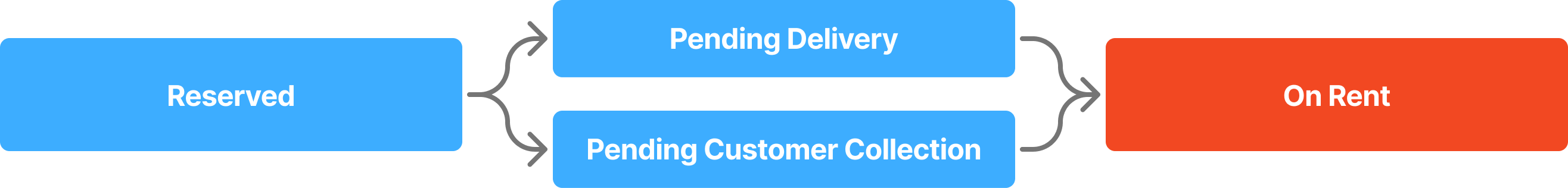
If the transport has been created but not completed, you can manually complete the transport or let the driver complete it from the mobile device (if internal docket).
The following options are available for creating the necessary transport dockets, which can be completed upon creation:
How to Create an Internal Delivery Docket
