How to create a rental quote
Navigating to create a rental quote
Rental module
Rental quotes screen
Options
Create rental quote
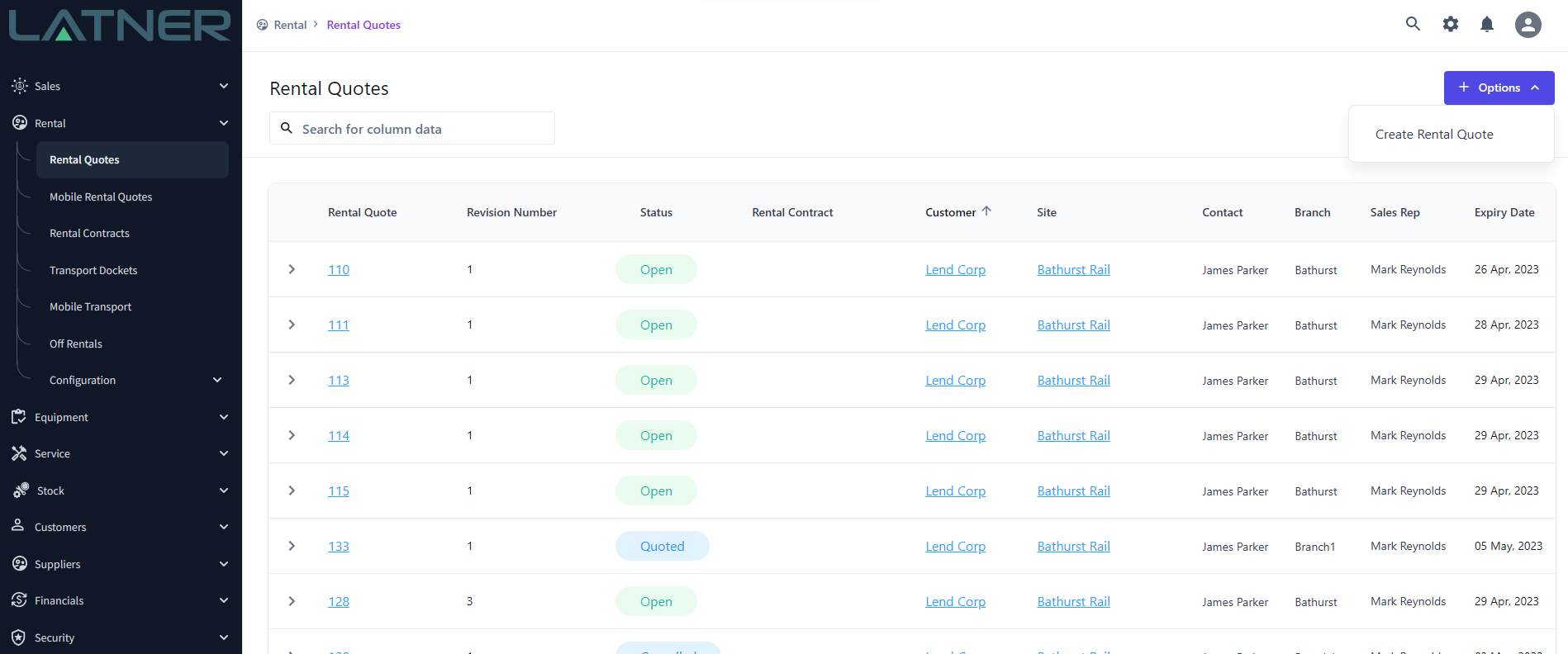
Create rental quote fields
Search for a customer
Select a customer site
Confirm the branch
Confirm delivery contact details
Confirm delivery address
Confirm start date
Enter expected off rent date
Select if the customer would like to collect or have the equipment delivered
Click Save
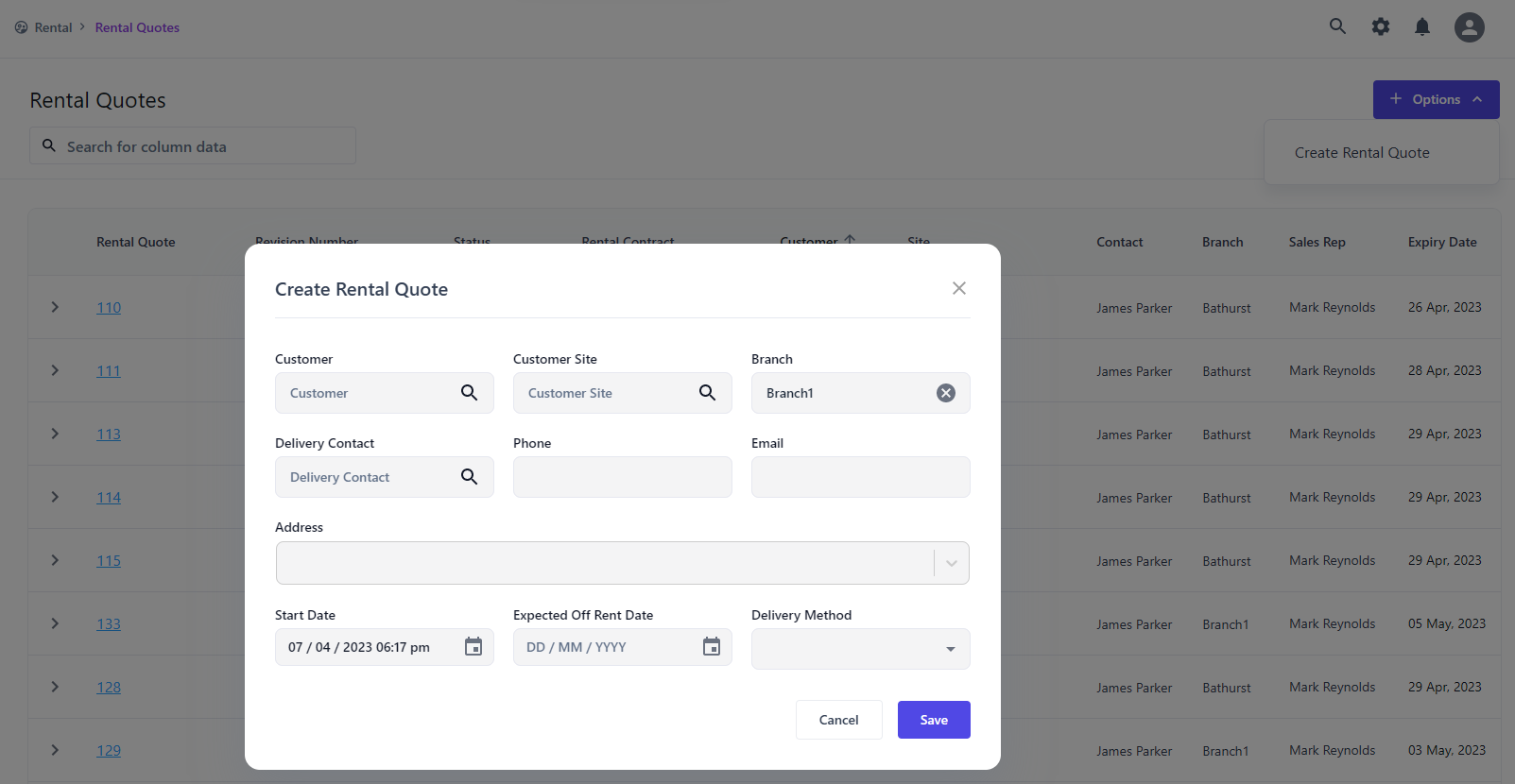
Video Example
