How to edit header information on a rental quote
When viewing the header information on a rental quote, the information can be edited by hovering over the field. If the field is editable a pencil will appear on the right side of the field. When clicked the data in the field can be edited and a save button will appear on the top right hand side. Multiple fields can be edited at the same time.
If the pencil does not appear, either the field is not editable, or the user does not have the security permissions to edit the field. An example of this is the rental quote number cannot be edited, while the damage wavier field can be edited, however can be turned off in user permissions.
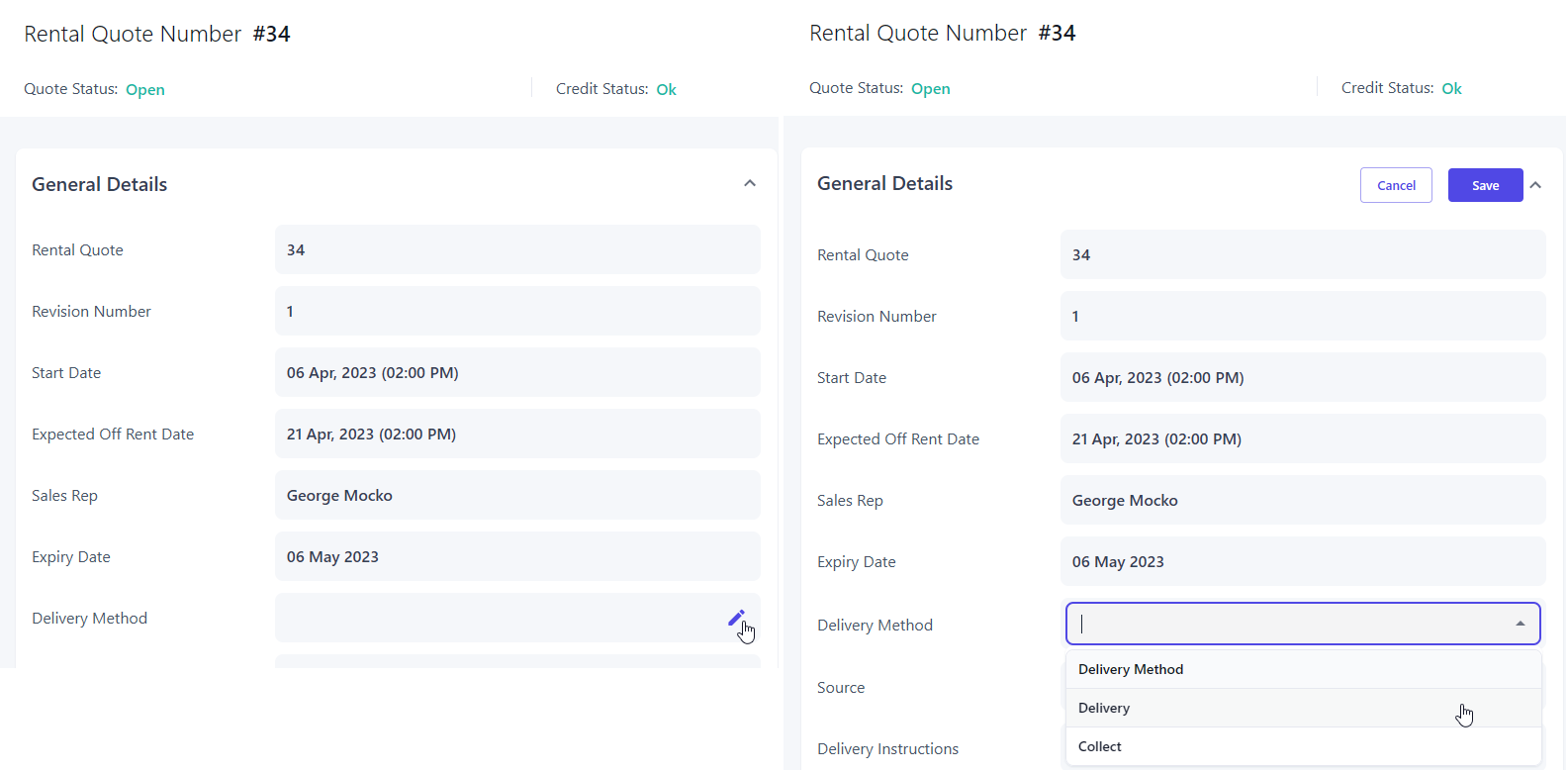
Video Example
