How to edit the delivery contact on a rental quote
Navigating to edit the delivery contact on a rental quote
Rental quote
Create rental quote
Edit customer details
When creating a rental quote there might be various customer contacts. A user might want to select or create a new customer contact for the rental quote. Think of this person as the key contact when it comes to delivering or collecting your equipment.
If on an existing rental quote, simply hover over the delivery contact field in the customer details section. Click the edit pencil and it will display all of the contacts that work for the customer you are quoting. If the contact is not on this list, you can also create a new contact.
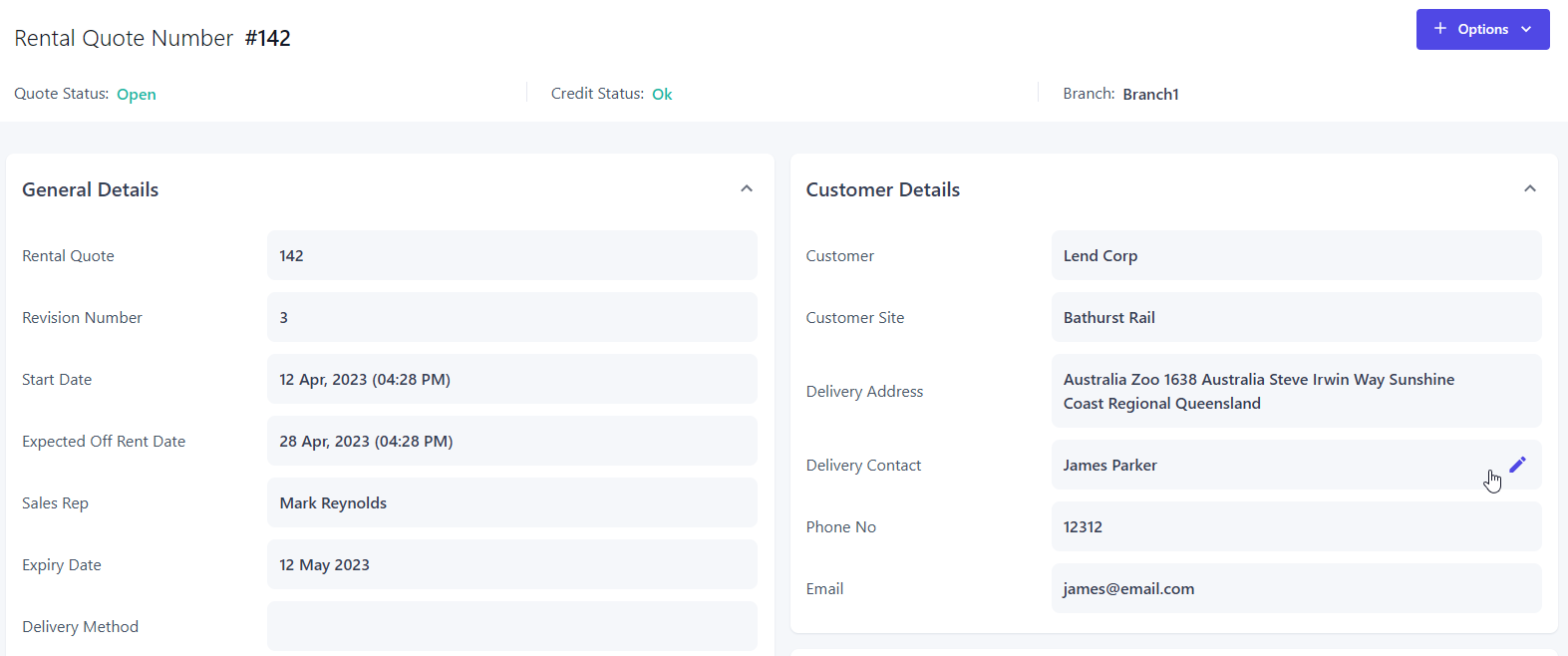
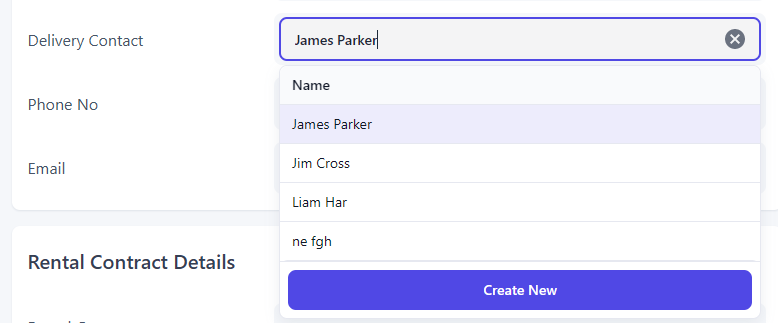
Clicking the create new button will allow you to enter in the delivery contacts details. When creating a new contact, this contact will now appear as a contact in all rental quotes moving forward.
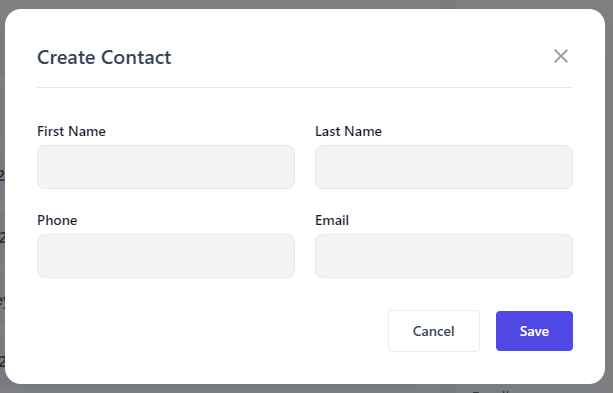
Video Example
