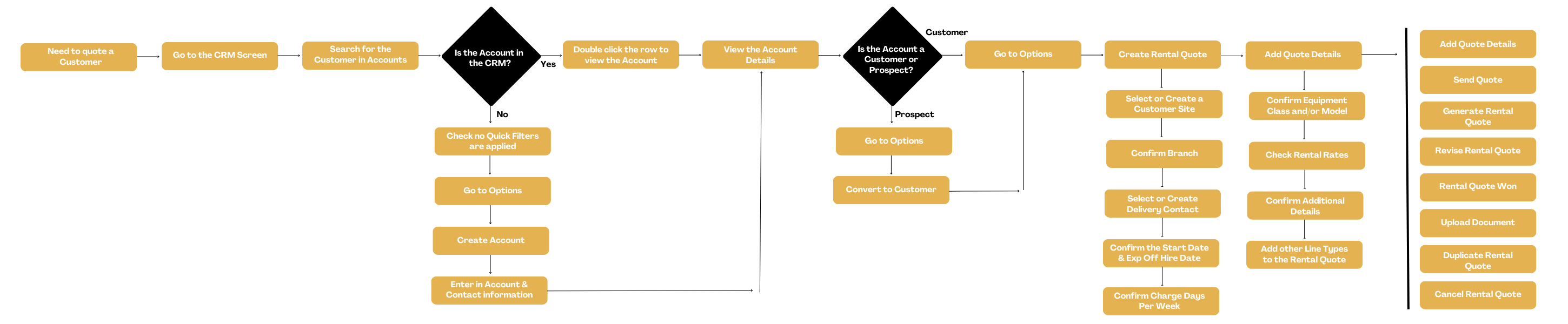How to create a rental quote from the CRM
Go to the CRM Screen
Search for the Customer in Accounts
Is the Account in the CRM?
No
Check no Quick Filters are applied
Go to Options
Create Account
Enter in Account & Contact information
Yes
Double click the row to view the Account
View the Account Details
Is the Account a Customer or Prospect?
Prospect
Go to Options
Convert to Customer (Moves to Pending Approval)
Customer
Go to Options
Create Rental Quote
Select or Create a Customer Site
Confirm Branch
Select or Create a Delivery Contact
Confirm the Start Date & Expected Off Hire Date
Confirm Charge Days Per Week
Add Quote Details
Confirm Equipment Class and/or Model
Check Rental Rates
Confirm Additional items
Add other Line Types to the Rental Quote