How to set the standard expiry date on a rental quote
When creating a new rental quote the expiry date will default to 30 days from the created date. The expiry has not effect on the rental quote can be used as a way to follow up or close our rental quotes.
If you want to change the expiry date, simply hover your mouse over the expiry date in the rental quote general details section and click the edit pencil. From here you can choose a new expiry date.
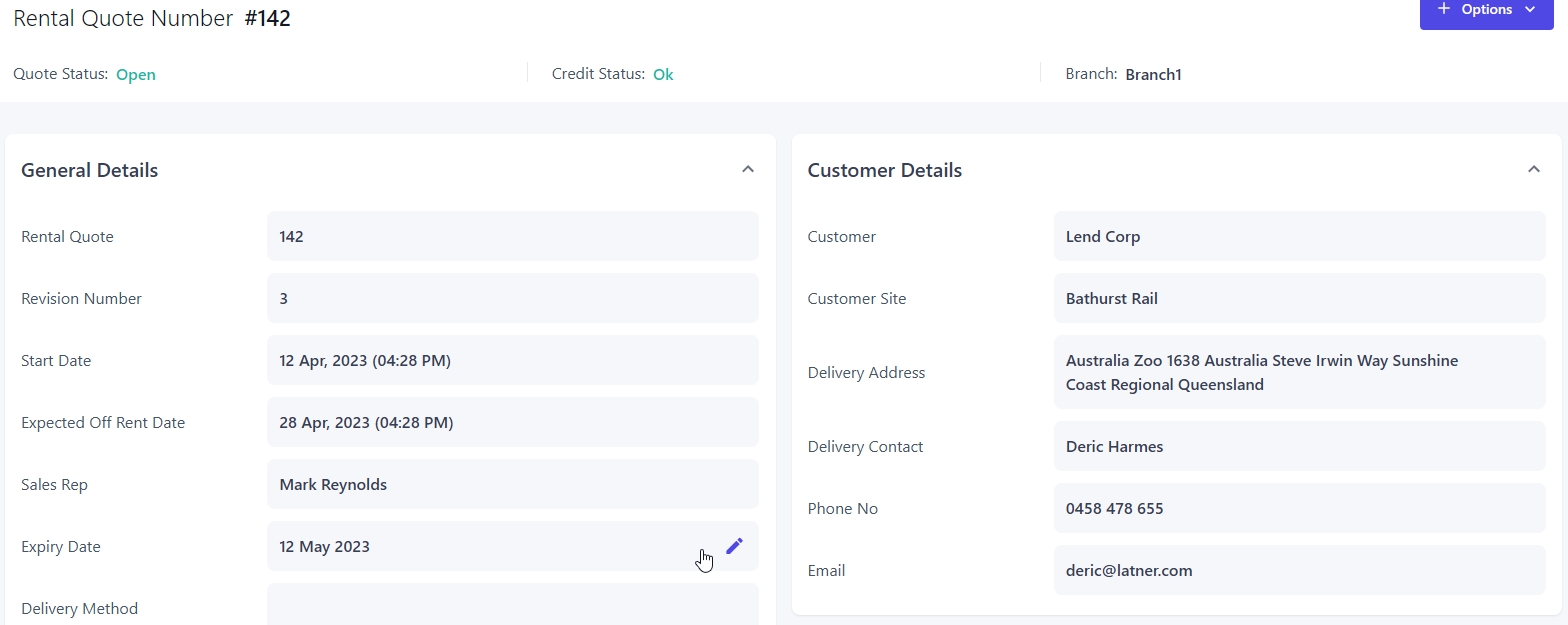
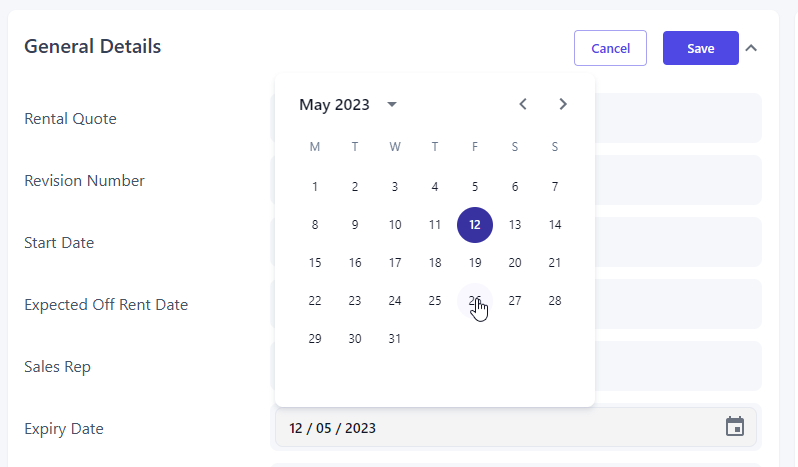
Video Example
