Navigating the Main Menu
When you open Latner Software, you’ll see a main menu on the left side of the screen. This menu is your main navigation tool and is organised into modules that represent the core areas of your business: Sales, Rental, Equipment, Service, Stock, Customers, Suppliers, Financials, and Security
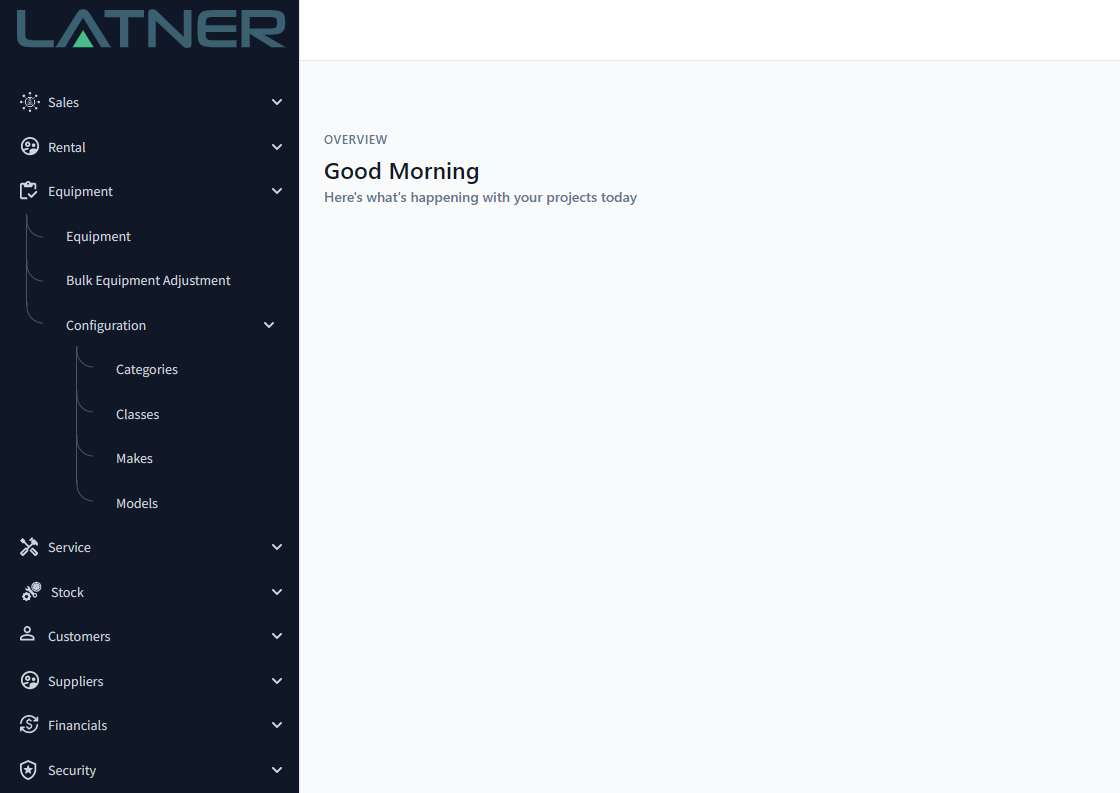
To collapse the menu, hover over it and click the arrow that appears. When the menu is collapsed, clicking on a module icon will take you directly to the main search screen for that module.
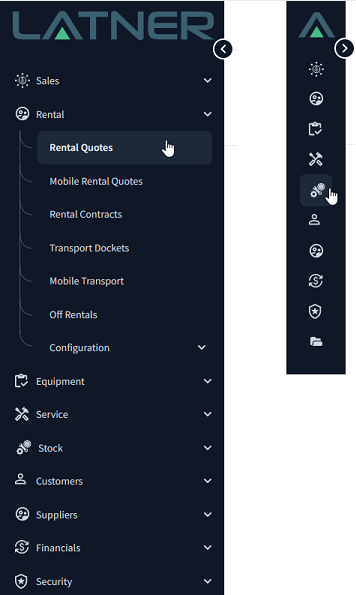
Each module contains various types of screens:
Search Screens – Consolidated list views that display records in a table format. These screens allow you to search, filter, and customise views, and are the most common screens you will use.
Daybook Screens – The day‑to‑day working areas where you perform operational tasks such as managing rental contracts, managing stock, or keeping track of work orders. These screens are typically organised into tabs that represent each stage of the process, allowing you to move step‑by‑step through the workflow in a structured and visual way.
Detail Screens – Drill‑down views that display all information related to a specific record. These screens provide both header and detailed data for precise control and review.
Allocation Screens – Scheduling tools that let you plan and assign work based on available skilled persons (e.g., drivers, mechanics, yard staff).
Adjustment Screens – Small dialog boxes that appear, often used for quick adjustments.
Configuration Screens – Setup and management areas where administrators define rules, preferences, and settings for each module.
Most of the screens include an Options button in the top‑right corner. This menu provides additional actions available for that screen - most commonly the ability to create a new record.
Access to these screens can be controlled by User Permissions. If you don’t have permission to view any screens within a module, that module will not appear in your sidebar. This ensures that each user only sees the tools relevant to their role.
