How to create or edit a new customer site address from a rental quote
Navigating to create or edit a new customer site from a rental quote
Rental quote
Create rental quote
Edit customer details
When creating a new rental quote you will need to select the customer you are quoting. When you pick this customer you might want to select the specific job site that the customer is working from. This will allow you to store things such as the delivery address, contacts, site specific rental rates and report on all equipment on a customers job site.
When selecting a customer site, the user can pick from an existing customer site, or create a new customer site. If you create a new site, the next time you create a rental quote and select a customer the previous sites will appear in the customer site drop down.
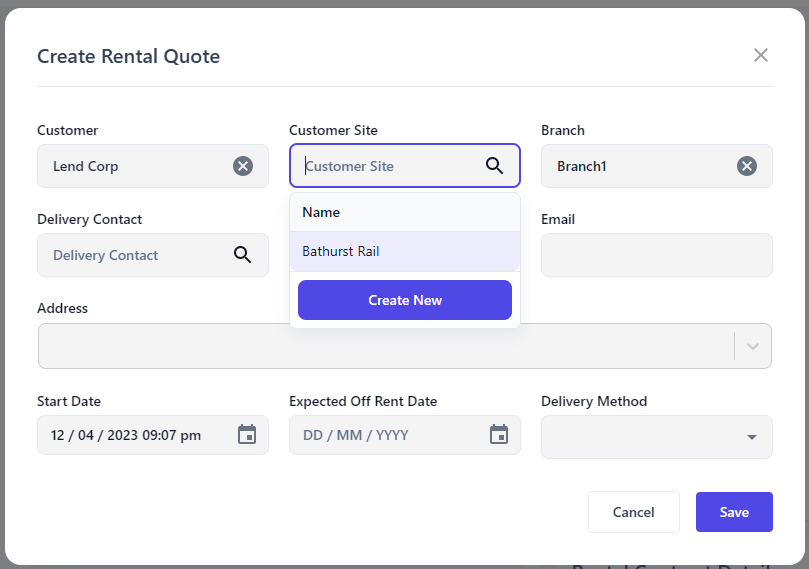
Fields
Site Name - Enter in the name of the job site
Branch - Defaults to the users branch
Contact - Search or create a new contact - How to edit the delivery contact on a rental quote
Address
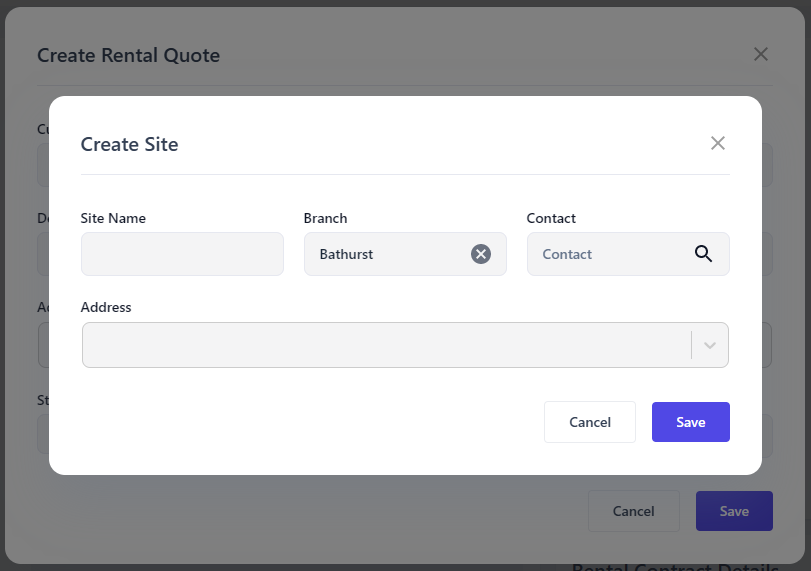
If you are want to edit the customer site address, simply hover your mouse over the delivery address field in the customer details section.

Video Example
