How to add details to a rental quote
Navigating to add details to a rental quote
When a rental quote is created the add quote details screen will automatically pop-up
When on an existing rental quote, navigate to the Options menu and click add quote details
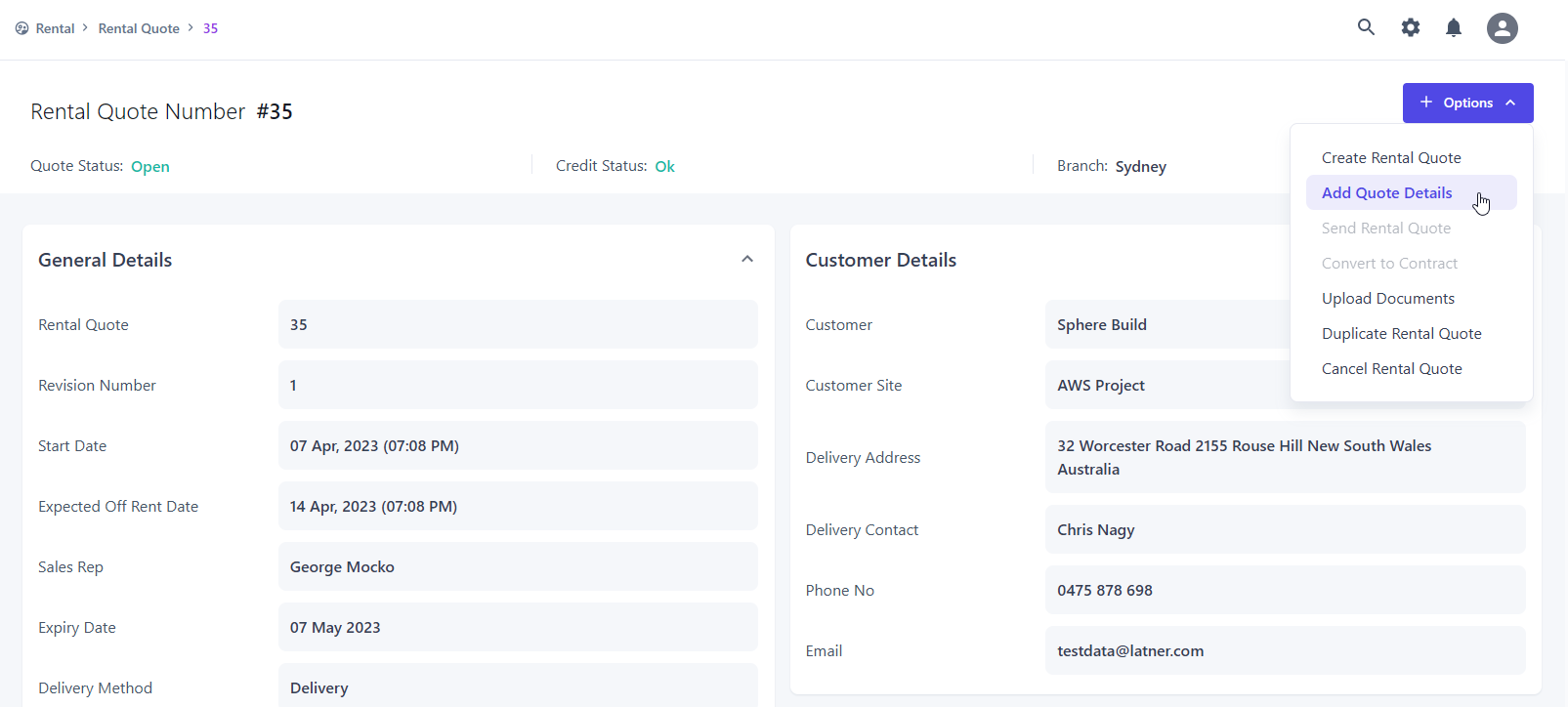
Add quote details screen
Various types of line types can be added to a rental quote and can be selected by clicking the line type drop down. Depending on the line type that you select the add quote details screen will change layout.
Below are each of the line types:
Equipment - Adding equipment to a rental quote
Stock - Adding stock to a rental quote
Transport - Adding transport to a rental quote
Sanitation - Adding sanitation services to a rental quote
After clicking save, the details entered will be added to the detail lines of a rental quote.
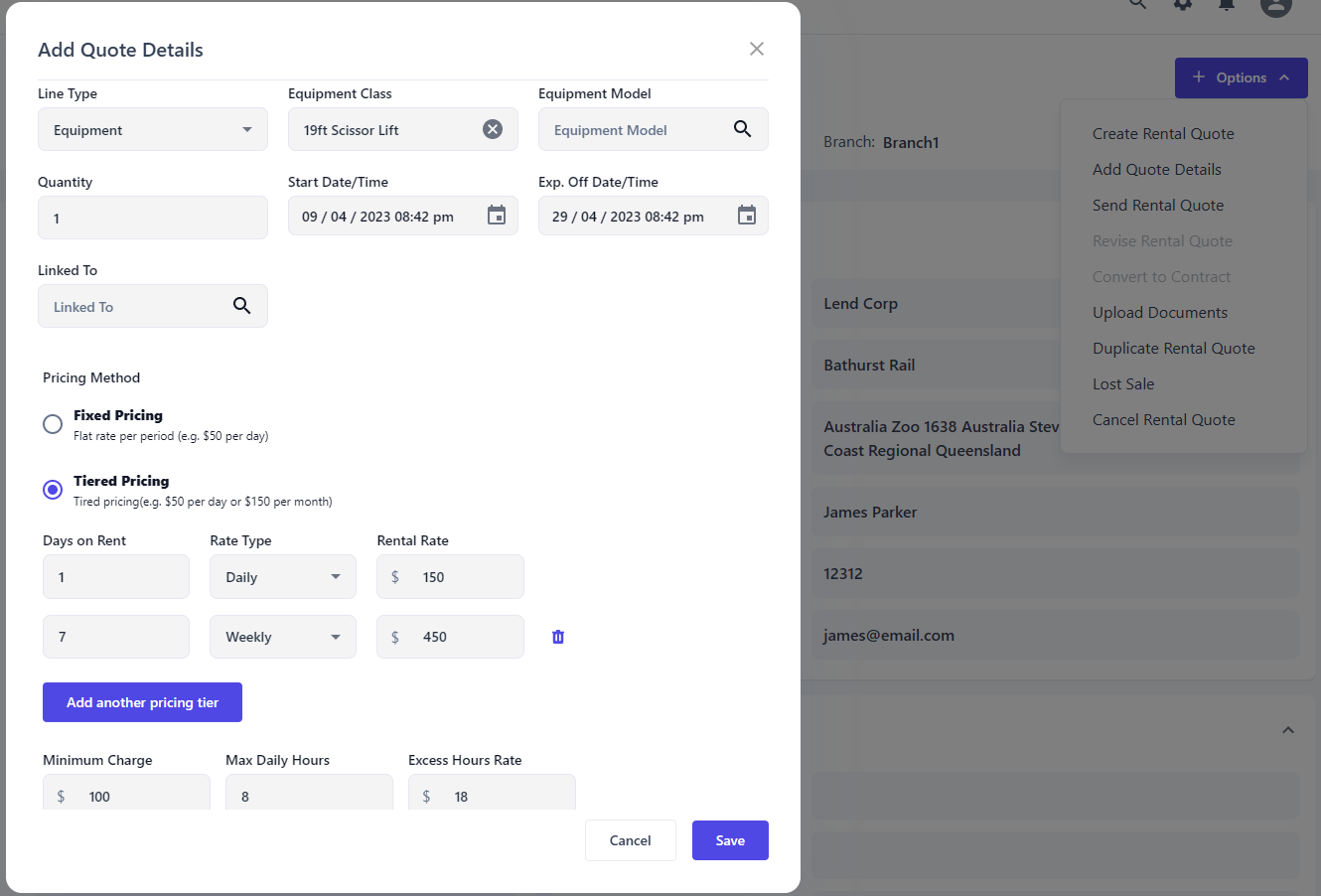
Video Example
